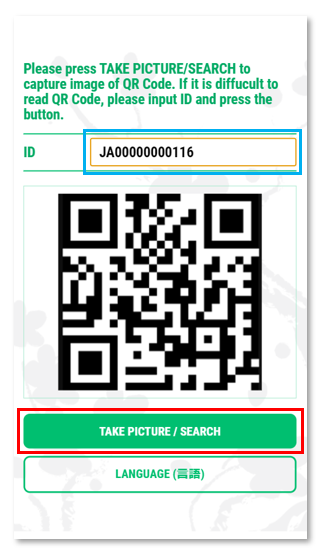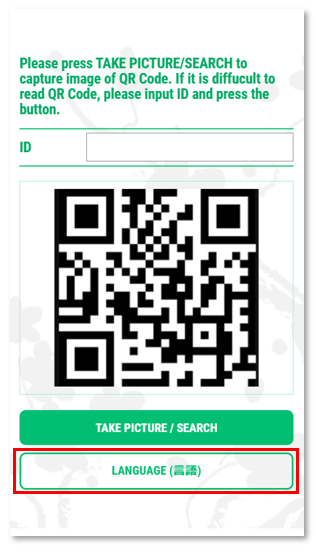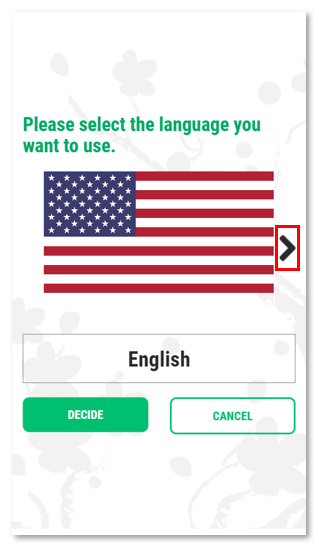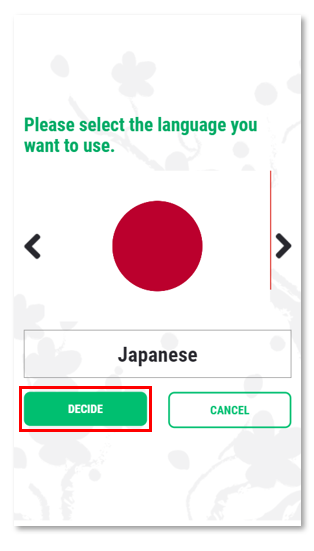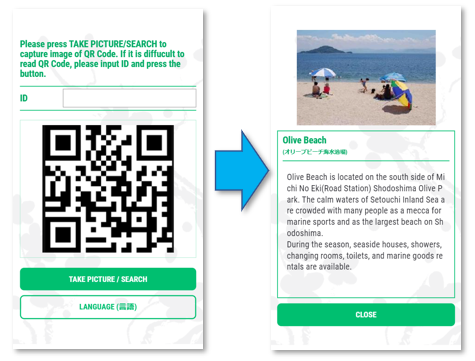
・Savinavi Lite is a free web-service that shows you information related to the QR code with Savinavi Lite mark by reading the QR code.
・You can also type a code with Savinavi Lite mark and see any information related to the code.
・You can also choose which language is used to display information.
・You can also type a code with Savinavi Lite mark and see any information related to the code.
・You can also choose which language is used to display information.